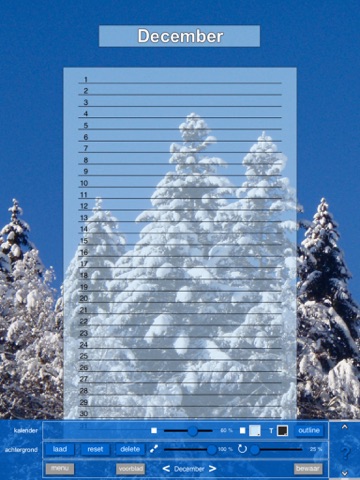ColoSolo Calendar
ColoSolo Calendar was created so that you can design and print your own calendars.
For the coming years, you can make your own birthday and monthly calendars. With the SoloColo app, you can make drawings or use photos to create your own unique background, or you can color in the calendar yourself.
By using colored, black and white or transparent sections for the months with lines to write on, you can make the perfect calendar. All backgrounds can be enlarged or reduced and you can move and rotate them. You can use the data in your Photos folder, your own work of that of others. This makes it a great gift idea: you can make a personalized calendar!
The results are just as nice as a ready-made calendar and it is much cheaper.
Choose your paper type, such as glossy photo paper for a bright, finished result.
The steps are very simple:
• choose a type of calendar;
• for each month, download a drawing or photo into the app from your Photos library;
• customize the calendar with color or leave it black and white so you can color it in later;
• save the months, one by one and print the page from your Photos file or via a computer.
If you are not pleased with the final result of a given month, simply create a new one.